
Vince
Member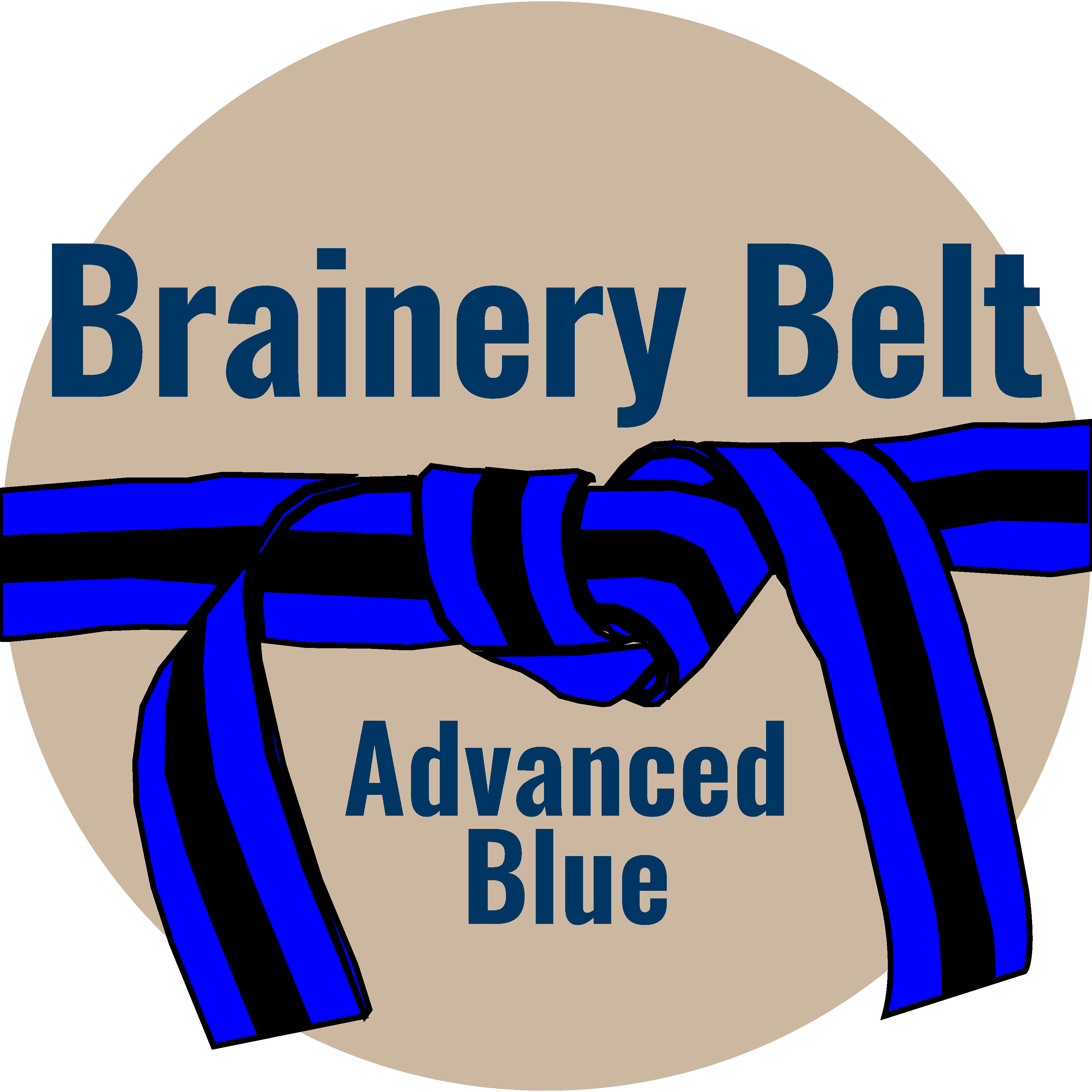
Forum Replies Created
-
Points: 15,406Rank: UC2 Brainery Advanced Blue Belt

I’m thinking of new ways of measuring things all of the time Dave but finding time to set them up is proving a problem.
My foundations setup is structural instead of civil but is proving a massive time saver.
I’m now concentrating on my workflow for measuring Brickwork and Scaffolding before I start in any new projects!
-
Points: 15,406Rank: UC2 Brainery Advanced Blue Belt

Hi Dave. I’ve started looking at using these but haven’t found the time to build anything yet so, will definitely be interested to see what others are doing!
-
Points: 15,406Rank: UC2 Brainery Advanced Blue Belt

That’s definitely something to be aware of! Thanks for the heads up, Troy.
-
Points: 15,406Rank: UC2 Brainery Advanced Blue Belt

Well, that takes me back @Doug!
Nothing on such a large scale as the projects that you are working on, but we used to have a similar thing when we made oak kitchens, sideboards, etc..
But back then all our cutting lists were worked out on a scrap of paper – there certainly wasn’t a computer in the workshop! 🤣
-
Points: 15,406Rank: UC2 Brainery Advanced Blue Belt

Great video @Doug!
Some bits in there that I haven’t used before that’s for sure!
I look forward to seeing your next video.
-
Points: 15,406Rank: UC2 Brainery Advanced Blue Belt

Thanks David! Maybe on the next tender I’ll do one housetype on Revu and the same again on my spreadsheet.
-
Points: 15,406Rank: UC2 Brainery Advanced Blue Belt

Unfortunately not Dave. I’m not sure what happened but I’m really not sure how much time I would have had to put into looking at this anyway – I haven’t got enough time for the Revu workflows that I’ve already started.
-
Points: 15,406Rank: UC2 Brainery Advanced Blue Belt

Looks great Chad! Are you running more than one project / dashboard at a time?
-
Points: 15,406Rank: UC2 Brainery Advanced Blue Belt

I’ve looked Rob but unfortunately there are just too many adjustments to make – it some cases I will have to individually adjust literally every sheet. Our drawings here in the UK are just shockingly bad!
-
Points: 15,406Rank: UC2 Brainery Advanced Blue Belt

Thanks Isaac – I will definitely take a look!
-
Points: 15,406Rank: UC2 Brainery Advanced Blue Belt

Hi Isaac. I use QT Tab Bar with explorer, but this doesn’t offer the same renaming feature that you’ve described.
My big issue with doing this is that the naming of files here is sometimes that bad that I fear I have to rename almost everything each time there is an issue of drawings. And unfortunately certain companies have a tendency to issue a full new set instead of just the revised drawings – this can be up to 800 drawings at a time.
I have sort of come up with a fix using Power Query to take all of the filenames from selected folders and then create a drawing register which is hyperlinked. This still isn’t perfect though.
-
Points: 15,406Rank: UC2 Brainery Advanced Blue Belt

Thanks Doug. I’ve had a go at changing a few of the settings but unfortunately, I am still left with the original filename which includes the outdated revision number.
I’ll have a play around with some more drawings which use a better naming convention to see if I get better results.
-
Points: 15,406Rank: UC2 Brainery Advanced Blue Belt

I have that all working now using the filename without the prefix. What is throwing me is the useless naming convention on the set of drawings that I have been trying this with – the revision details are in the middle of the file name e.g. “150 – Garages-D2-Single SGB.pdf”.
The “D2” is the revision number!
So, my issue now is that when I slip in the latest revision which is “D5” the drawing title remains as the original set which can be rather confusing if you are expecting to see “D5” somewhere.
The naming conventions here in the UK have a long long way to go before this becomes the simple process that it should be.
-
Points: 15,406Rank: UC2 Brainery Advanced Blue Belt

Thanks Bob – I will give that a go.
-
Points: 15,406Rank: UC2 Brainery Advanced Blue Belt

As Doug says – ask questions and lots of them.
You’ll find that we all use Revu is slightly different ways for our workflows and many of the techniques are not something that are taken directly from the Bluebeam ‘handbook’.
There may also be several different ways in which you can achieve your goals so be prepared to continually update what you create in Revu.
