Free Hatch Patterns for Bluebeam Revu
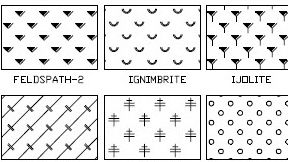
FREE DOWNLOAD ALERT: Click here to download 82 of the most popular AutoCAD hatch patterns.
Here is a video where I show how to import these patterns and even show how to create your own custom patterns.
Included in the FREE Bluebeam Revu Hatch Patterns download:
Some other related resources you might find helpful:
- Here’s a Blog post where I show custom tools I built to do occupancy calculations.
- YouTube Video showing how to use Dynamic Fill to hatch odd-shaped areas quickly.
If you have any questions or tips you’d like to share with the global community, join the UC2 Brainery forum and work toward your Brainery Black Belt!

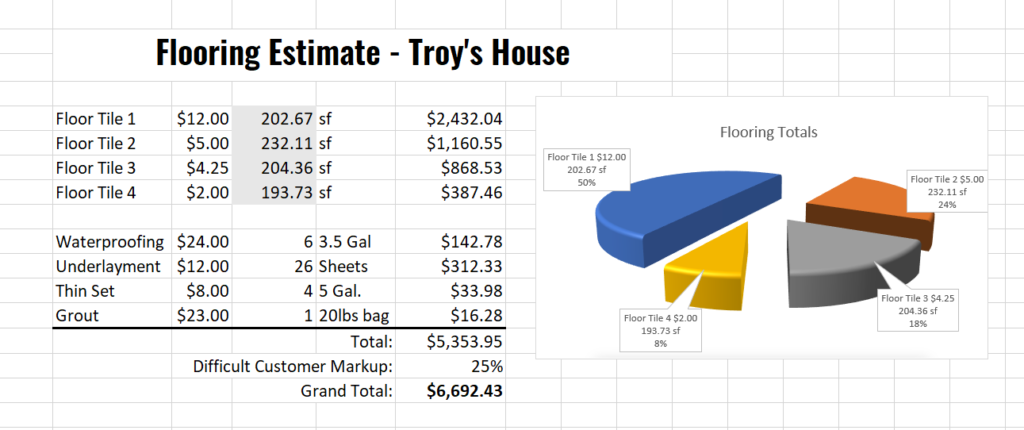
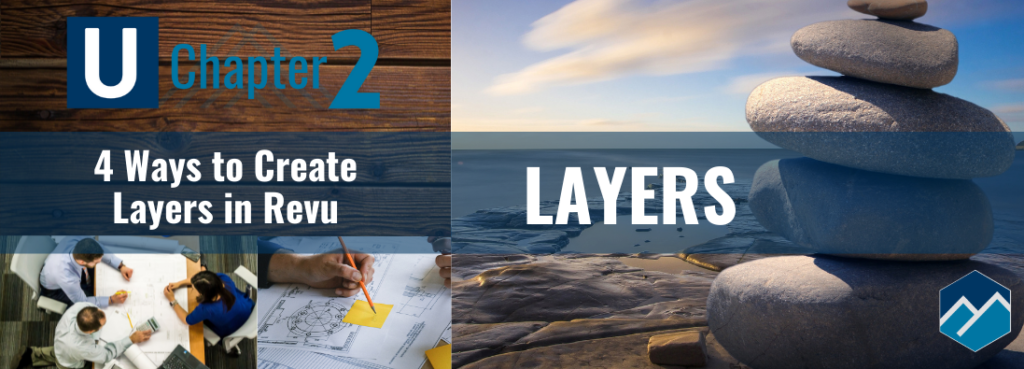
Hi,
i want to hatch in 30 degree and 60 degree hatch pattern in bluebeam revu. so kindly guide me how to get those .pat file or how to make in this software? and another one is whenever i draw a line , i require 15 degree increment snap. how to set ?
Advance Thank you.
Thanks for reaching out. Here is a video I posted a while back that will walk you through loading the .pat file. As far as the line at 15 degrees goes, I don’t know of a way to change the locked increments. You can freehand them, or hold your shift key to lock on the 45 degrees. Hope this helps.
https://www.youtube.com/watch?v=2-Lpez5qnX4
Hi Troy,
Not sure if the free hatch patterns are still available. Can you please assist me to get them ?
Regards,
I will make sure the get sent to you!
Thanks for your Guide and your video. I have already seen this video .
I am working as a Piping Draughtsman . i need to hatch 30 degree and 60 degree Hatch if pipe undergoes rolling or inclined . in that place , i have to hatch for represent that its rolling . so kindly guide to me , i import from acad.pat also . but no use to get that 30 , 60 degree . Even i dont need that increment snap , i can manage. if there is any chance to get that .pat for 30,60 degree . please upload , that will be more useful to my profession.
advance thank you. sorry for interupt and disturb if there is as you feel.
And One more thing is, When i create a new multiline , dash-line-dash . like this, i need dash line width should vary from main line . how to create .
Do you know if the free hatch patterns are still available? I have tried it 3 times and not received the email.
I forwarded your email address and asked to make sure you get them. Sorry about that. Keep me posted!
Hi there, thanks for your info… I too have tried and several times and have not received the email.
In many cases Joe, the email is getting blocked. Can you check your junk folder?
Yeah I have tried multiple business email addresses and with different domains. Does not work. Not in junk folder, deleted items, etc.
Thanks for checking and getting back to me Darren. I forwarded your email address and asked to make sure you get them. Sorry about that. Keep me posted!
Is there a way to leave islands without hatching within a larger shape similar to the feature in Autocad.
If you’re using a shape from the Markup Tools, no. However, if you use the Area Measurement tool, there is a Polygon Cutout tool in the Area Pulldown in the Measurement Panel. You can apply a hatch pattern to the Area Measurement in the Properties, if you are only looking for a hatch with no measurement, simply turn off the label in the properties.
Let me know if this helps!
Are the downloadable hatch patterns still available? IF so how can i go about downloading them. Thanks
John D. Fulton Jr. AIA
Here is the link John. enjoy!
Hello,
Similar to everyone above, are the hatches still available?
Thank you in advance!
Joel
I let my team know, you should have already received the file. Keep me posted!
Can you please send that to me as well?
Manish
Manish I have updated the link at the top of the blog post, you will find the download information there. Thanks!
[…] uchapter2.com/free-hatch-patterns/ […]
Thanks for the shout-out, be sure to plug in at UChapter2.com as I add more free downloads to my resource page. https://uchapter2.com/resources/
[…] uchapter2.com/free-hatch-patterns/ […]
[…] uchapter2.com/free-hatch-patterns/ […]
[…] uchapter2.com/free-hatch-patterns/ […]
[…] uchapter2.com/free-hatch-patterns/ […]
[…] uchapter2.com […]
thanks