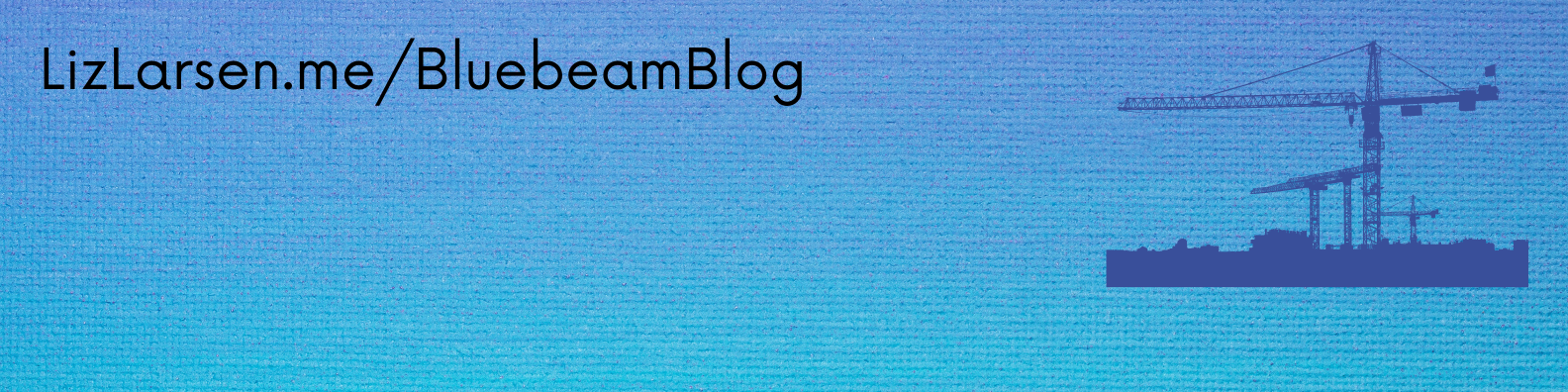
Liz Larsen
Member
Forum Replies Created
-
Points: 4,968Rank: UC2 Brainery Orange Belt IIII

Only Bluebeam Cloud receives updates automatically.
For any installed software, it will still need to be updated by your IT department (to my knowledge).
The Multiply feature was implemented in version 21.0.50 and if you’re version is less than that, you won’t have the multiply feature.
To find out which version is installed, go to Revu → About. See the attached screenshots.
-
Points: 4,968Rank: UC2 Brainery Orange Belt IIII

-
Points: 4,968Rank: UC2 Brainery Orange Belt IIII

I’ve done the opposite using VBA. If anyone remembers when @mitchyoungs showed up for a glorious 5 minutes and blew all our minds, I learned how he did that and recreated it for another use-case.
So if worse comes to worse and you don’t find another solution, I might be able reverse the process and take data from multiple forms and combine them into a spreadsheet. DM me on LinkedIn if you’d like to try that route.
Otherwise, maybe if I tag @mitchyoungs again he’ll come out of hiding to show us how he does the reverse, because I’m pretty sure he has a way to do it. (Or maybe he’s like Beetlejuice and you have to say his name 3 times, idk.)
-
Points: 4,968Rank: UC2 Brainery Orange Belt IIII

-
Points: 4,968Rank: UC2 Brainery Orange Belt IIII

Here’s another example.
Source: https://www.reddit.com/r/Revu/comments/fdiwdo/dynamic_stamp_checkbox_script/
Dynamic Stamp checkbox script
byu/TheNardDawg89 inRevu -
Points: 4,968Rank: UC2 Brainery Orange Belt IIII

For some reason you cannot convert line segments to arcs if you were holding SHIFT to make that segment snap to 0° or 90° increments. If you snapped to 45° convert to arc should work just fine.
I just move the node a tiny bit, convert to arc, then turn on “snap to content” to be able to put it back aligned with the other node.
-
Points: 4,968Rank: UC2 Brainery Orange Belt IIII

I love when that happens!
-
Points: 4,968Rank: UC2 Brainery Orange Belt IIII

I gave him some stuff I made previously for someone else, both files and a video I made explain how it all works.
Do you want me to hook you up? 😉
And, as always, feel free to forward your VBA or JavaScript to me and I’ll take a look for any efficiencies that I can find.
-
Points: 4,968Rank: UC2 Brainery Orange Belt IIII

@Doug McLean , I can help you with that.
I have time tomorrow afternoon (we have half day Fridays where I work). I’m free at 1pm Eastern. DM me on LinkedIn and we can set something up.
-
Points: 4,968Rank: UC2 Brainery Orange Belt IIII

Maybe he’s born with it, maybe it’s Bluebeam?
-
Points: 4,968Rank: UC2 Brainery Orange Belt IIII

Yep. We’re kind of stumped over here.
I’m wondering if there’s a setting somewhere? We don’t use the Bluebeam Revit plugin, so it’s not that (probably).
We’re currently using Revu 21.
-
Points: 4,968Rank: UC2 Brainery Orange Belt IIII

The links are created automatically by printing via CTRL+P, then choosing the Bluebeam option in the print dialog. We’ve never had to create them on an existing PDF, they’re always just there when Revit is done creating the file.
We do not have the level of Bluebeam that has batch hyperlink.
-
Points: 4,968Rank: UC2 Brainery Orange Belt IIII

The user was creating a PDF from Revit. The links are created automatically by printing via CTRL+P, then choosing the Bluebeam option in the print dialog.
We do not have the level of Bluebeam that has batch hyperlink.
-
Points: 4,968Rank: UC2 Brainery Orange Belt IIII

Check out Vince’s YouTube channel. He has a couple videos from 3 months ago where he uses some custom line styles to do offsets.
https://www.youtube.com/@vinicsurveying
I’ll let the others chime in with any additional resources.
-
Points: 4,968Rank: UC2 Brainery Orange Belt IIII

It’s your quotation marks.
When I copy your code into Sublime Text, I can see that they don’t look right:
field: ”Date”,
I tried a Find-Replace in Microsoft Word, but it still isn’t right:
field: “Date”,
Finally, I just manually typed the ” character into Sublime Text and you can see it formats properly:
field: "Date",
See the attached screenshot from Sublime Text. It automatically formats strings as green and the first two aren’t green because the quotation marks are the wrong character and therefore not recognized as strings.
I know, I know, huge pain in the ass. In the future, I would recommend steering clear of text editors like Word when it comes to writing code. Like I mentioned previously, Sublime Text and Notepad++ are both free and will prevent this issue.
Here’s the working code:
var builder = {
// These map to Text Fields in the Stamp
textBoxes: [{
field: "CheckedBy",
description: "Checked by:",
default: function () {
return Collab.user;
}
}, {
field: "Date",
description: "Date:",
default: function () {
var curDate = new Date();
return (curDate.getMonth() + 1) + "/" + curDate.getDate() + "/" + curDate.getFullYear();
}
}, {
field: "Spec",
description: "Spec #:",
default: function () {
return "";
}
}]
}

