
Troy DeGroot
Member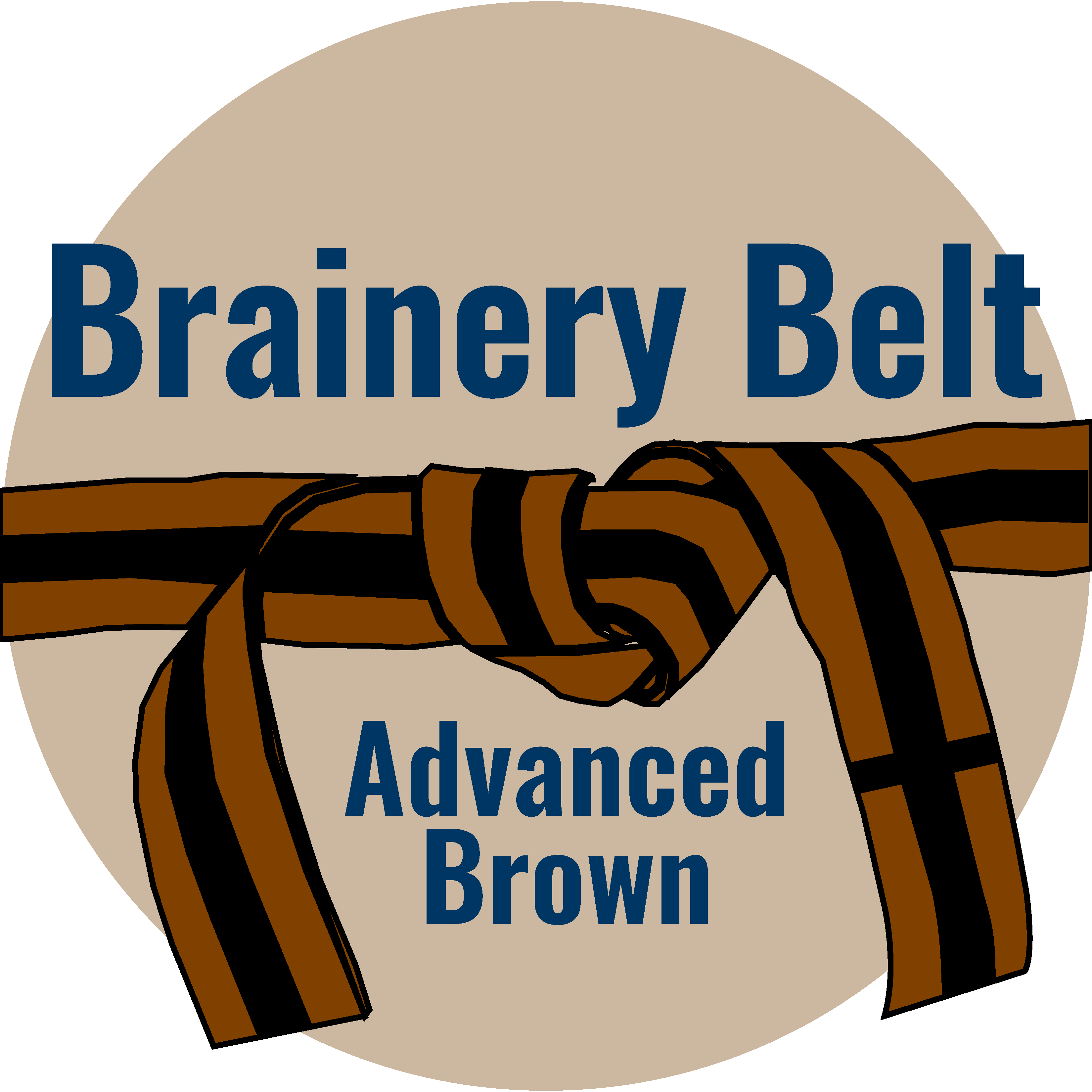
Forum Replies Created
-
Troy DeGroot
MemberSeptember 27, 2023 at 12:24 pm in reply to: Re-direct Profile Path during or post InstallPoints: 27,271Rank: UC2 Brainery Advanced Brown Belt I
I always go to the Manage Profile window and copy/paste the location. I’m in there so much I actually create a shortcut to the default folder on my desktop.
For me, I create a folder for each customer within the default folder. This way ALL the custom profiles I build along with all the custom toolsets are not mixed and matched within the default folder. Not sure if that works for your team or not, just how I organize.
-
Points: 27,271Rank: UC2 Brainery Advanced Brown Belt I

This is fantastic @Don Walke. I’ve always loved learning different applications for simple tools or features. Thanks for sharing!
-
Points: 27,271Rank: UC2 Brainery Advanced Brown Belt I

Great discussion as always. Just like all the others have said, hatch patterns, shifting the hatch pattern, and formulas all don’t do what we’re trying to do. Creating a scalable grid markup like @Vince says is the only workaround I can think of as well. When I build custom tools for customers, I typically build a formula for the total tile based on square feet or meters, building a waste factor for the waste.
I wish Bluebeam would display a hatch centroid we could move within the shape! But if they built that we would be begging for a tool to automatically count the tiles too. 🤣
-
Points: 27,271Rank: UC2 Brainery Advanced Brown Belt I

Thanks for sharing @Vince. One thing to keep in mind from a CAD user, the direction you draw the line will determine which direction the offset goes. If you draw clockwise and it offsets the wrong direction, try drawing counterclockwise.
Once you build these line styles and tools, how do you deal with different drawing scales?
-
Troy DeGroot
MemberAugust 14, 2023 at 11:53 am in reply to: New blog post by me… My top 5 Pet peevesPoints: 27,271Rank: UC2 Brainery Advanced Brown Belt I
Thanks for sharing @Doug. I’d have to agree with @David, seeing the red PDF files in the Recent Files and windows explorer. Most other things are just bad habits from being self-taught, or a chance to blow their socks off with a better way.
-
Points: 27,271Rank: UC2 Brainery Advanced Brown Belt I

Preferences > Interface > Markups
Zoom Fit Markups when selected
I’m in the process of creating some content centered on Preferences. Stay tuned!
-
Troy DeGroot
MemberAugust 1, 2023 at 10:44 am in reply to: UChapter2 LIVE – Utilizing Custom Profiles for More Efficient WorkflowsPoints: 27,271Rank: UC2 Brainery Advanced Brown Belt I
Thanks for sharing @David Cutler
Everyone should take advantage of these webinars. The XCON presenters I scheduled each month are the best in the industry.
And if you’re interested in presenting, I’m building out next year’s schedule!
Email me Troy.DeGroot@UChapter2.com
-
Troy DeGroot
MemberAugust 1, 2023 at 10:42 am in reply to: Anyone using Bluebeam Cloud for Punchwalks?Points: 27,271Rank: UC2 Brainery Advanced Brown Belt I
I haven’t run into anyone yet. I played around with it a while back for a basic presentation. It’s pretty basic at the moment, but they are putting a lot of effort into development and listening to users. I hope they’re getting the feedback they need.
I would love to hear stories if anyone has one to share.
-
Points: 27,271Rank: UC2 Brainery Advanced Brown Belt I

I’ve always liked Quantity Link when it’s appropriate, which is not all the time. Even I’m growing tired of the inconsistent functionality. Sometimes the links work, sometimes not. And there doesn’t seem to be a consistent reason either way. Frustrating when teaching and doing presentations. It’s powerful though, so I keep trying.
-
Points: 27,271Rank: UC2 Brainery Advanced Brown Belt I

So glad you’re here interacting in the group @oubobcat87
An archive of all the Tool Building Workshops will be available soon. More on that to be announced.
-
Points: 27,271Rank: UC2 Brainery Advanced Brown Belt I

Love it, Thank you! More people to bounce ideas off of and learn! Make sure to share the podcast link so we can all check it out.
-
Points: 27,271Rank: UC2 Brainery Advanced Brown Belt I

I appreciate that @Chad, I’m sure your leadership skills are paying off with the crew!
-
Troy DeGroot
MemberAugust 7, 2023 at 9:16 am in reply to: Who’s using Revu to facilitate Municipal Plan Reviews?Points: 27,271Rank: UC2 Brainery Advanced Brown Belt I
YES, this makes such a huge difference in time and standardization!
-
Troy DeGroot
MemberAugust 7, 2023 at 9:14 am in reply to: Who’s using Revu to facilitate Municipal Plan Reviews?Points: 27,271Rank: UC2 Brainery Advanced Brown Belt I
I appreciate that, I hope I can reach more people with some cool new features coming soon to the website.
-
Points: 27,271Rank: UC2 Brainery Advanced Brown Belt I

These are all great suggestions @David. Thanks for sharing.
