
Vince
Member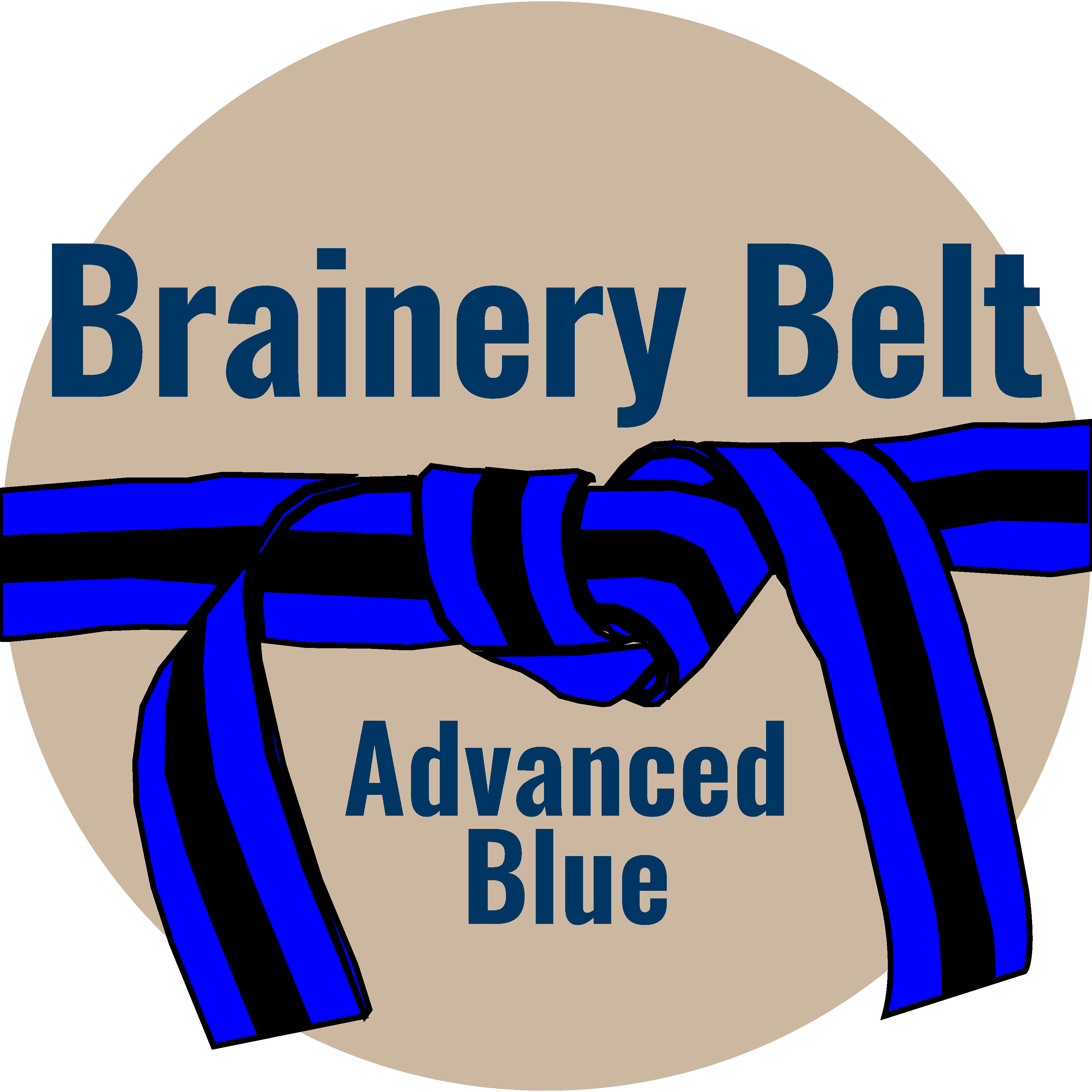
Forum Replies Created
-
Points: 15,490Rank: UC2 Brainery Advanced Blue Belt

The way in which the webinar was described made me think it was going to be a lot more in depth than it was.
Like you, I thought things were touched on but never explained in any sort of detail whatsoever.
However, the Power BI section did make me question whether this was a resource that I needed to look at, so I guess that was good. This is also partly because I believe that BI can be faster than PQ which is something that I desperately need as my calculations seem to be overloading PQ.
In the end though, I’ve decided that for my workflows I need to stick to Excel with Power Query as Excel is where I need to place all of the results for further usage.
-
Points: 15,490Rank: UC2 Brainery Advanced Blue Belt

I’m not sure how much detail you need to show on your marked up drawings but from my perspective this is ideal for power query.
Assuming the detail remains consistent, one linear measurement on you plan(s) is all you need then the component details can be in a table in Excel.
I’m assuming that there aren’t any stiles because of how the upper and lower rails sit in relation to the actual panel? However, even if there are, then once again this can be added in in the PQ stage.
The linear measurement is also probably better for the main panel as there is that lovely detail again where the height is just over half a sheet of board creating loads of waste!
-
Points: 15,490Rank: UC2 Brainery Advanced Blue Belt

I’m happily using layers now that the ‘disappearing layers’ glitch has been fixed.
My use is mainly to do with how many markups I’m applying as, drawings would often just be a total mess if some layers weren’t turned off.
The other thing that I use layers for is another piece of information that can be used in Power Query after the markup list has been exported. The information is there so you might as well use it.
-
Points: 15,490Rank: UC2 Brainery Advanced Blue Belt

When you are training create and distribute a set of folders so everyone can actually work through the training with you instead of just looking at what you are doing on the screen.
Use drawings from your company’s jobs that everyone will recognise.
Hopefully, then you will be able to create a few examples of how Revu has helped you measure, find discrepancies, extract info, etc.
This being able to relate what you are demonstrating to a recognisable real-life example will hopefully go a long way to help making things sink in for your attendees.
-
Points: 15,490Rank: UC2 Brainery Advanced Blue Belt

I’ve sent a ‘suggestion’ to Bluebeam for a function where you can batch move layers to a new group.
This way when you open a new drawing, you will be able to move all of the existing layers to a new group e.g. “XXX – Original Drawing Layers”, then you can move this to the end of your layers list and collapse it until you need to access it at a later stage.
-
Points: 15,490Rank: UC2 Brainery Advanced Blue Belt

If you measured each wall individually then you could automatically work out how many stiles you needed based on maximum centres being used. This is similar to what I did with the posts in my fencing example. This works especially well if you’ve got some short return walls or something like that.
-
Points: 15,490Rank: UC2 Brainery Advanced Blue Belt

@Doug I’m not sure how you normally detail all of this in Revu but is it possible to do something like: –
1. In the subject column (or whichever column contains the details) enter the details as follows “Wainscott; Top Rail; Bottom Rail; Panel;” etc in the format that you want.
2. Then in PQ just split the column on every “; “
I’ve done something similar to this on my drainage workflow.
-
Points: 15,490Rank: UC2 Brainery Advanced Blue Belt

How about a custom line that looks like the panelling (top and bottom rails, etc.) when the markup is applied to the drawings??? 🤣
-
Points: 15,490Rank: UC2 Brainery Advanced Blue Belt

Sorry @Doug! 🤣
In all seriousness, adding the details in PQ is really simple. You could use that for the doors too – just do a count and then in Excel you can have everything down to the hinges, latches, etc..
And the breakdowns can all automatically work with spaces.
Give me a shout if you want to run through anything.
-
Points: 15,490Rank: UC2 Brainery Advanced Blue Belt

It definitely works – one measurement in Revu is then applied to multiple items in Excel.
-
Vince
MemberApril 19, 2023 at 12:47 am in reply to: Live Member Event – Transforming Building Compliance with Bluebeam RevuPoints: 15,490Rank: UC2 Brainery Advanced Blue Belt
Thanks @troy-degroot !
Unfortunately, I was in my sick bed for the last one so I need to see that on catchup along with @Doug!🤣
-
Points: 15,490Rank: UC2 Brainery Advanced Blue Belt

I agree with @Doug on both fronts.
The in-built menu doesn’t allow any flexibility to add the details from custom columns unfortunately.
And I’ve never had the need to print to PDF after completing my markups. I sometimes save a new version of a drawing with flattened markups to send to a client but that is it.
-
Points: 15,490Rank: UC2 Brainery Advanced Blue Belt

Thanks @lizlarsen and @David Cutler !
I’ve been out of action for the last couple of weeks so not had a chance to look at this yet. However, I’ve just downloaded the latest update and look forward to hopefully testing it out next week.
-
Points: 15,490Rank: UC2 Brainery Advanced Blue Belt

@David Cutler – I did start using the method of adding the layers directly to the tools in the tool chests but have given up on that now as I know they will disappear the first time I use the tool.
Hopefully Bluebeam’s fix will be released very soon!
