
Isaac Harned
Member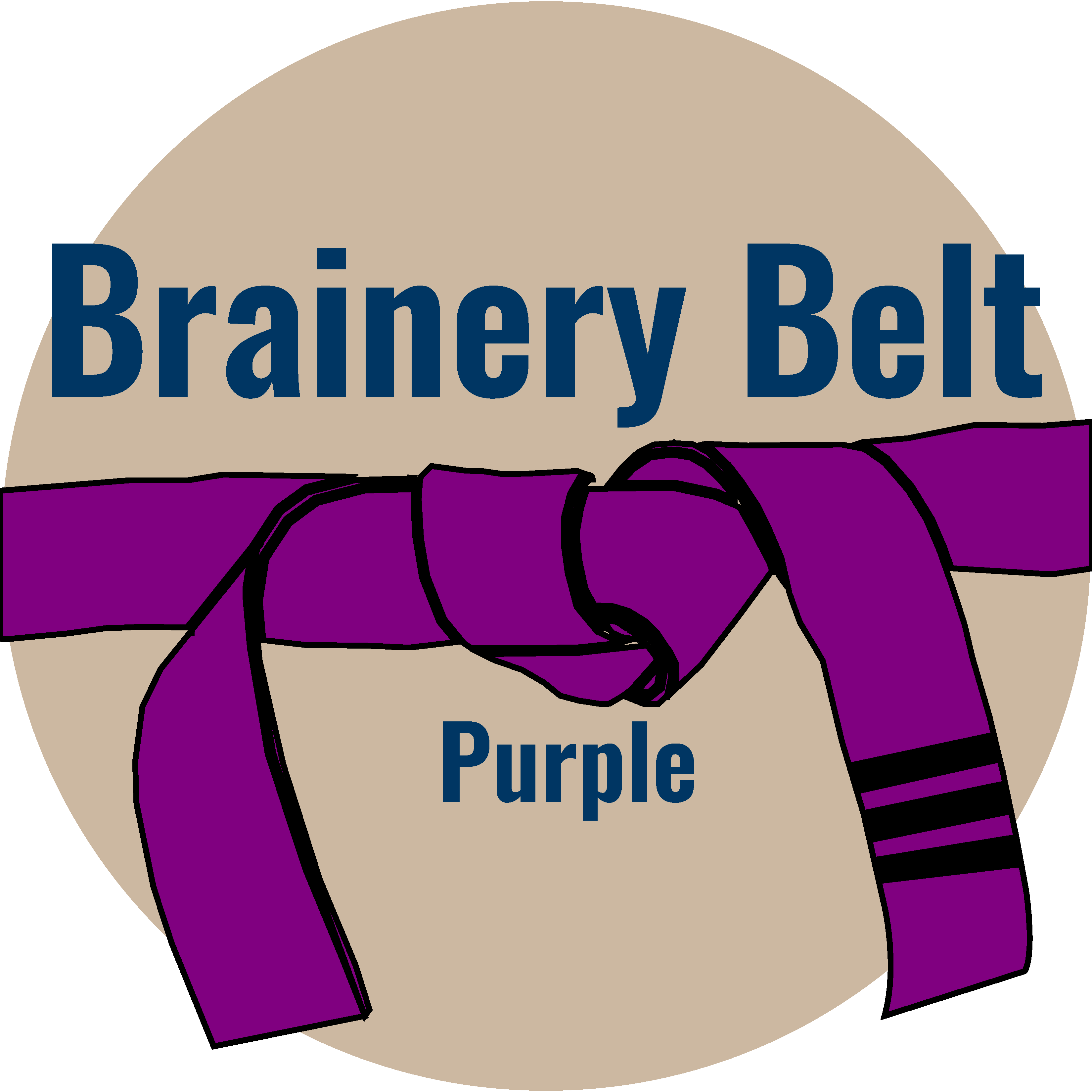
Forum Replies Created
-
Points: 8,753Rank: UC2 Brainery Purple Belt III

LOL “Kind Of?”
-
Points: 8,753Rank: UC2 Brainery Purple Belt III

Welcome to the party, looking forward to learning some of your workflow!
-
Points: 8,753Rank: UC2 Brainery Purple Belt III

We use layers, but in a couple of outlying workflows from the rest of the industry. Much of what we do is marking up an already crowded print, so having the ability to shut some of those off can be very useful.
We also have forms where we activate / deactivate certain charts on the page (using scripted dropdowns) depending on testing requirements, giving the field some flexibility for the annual verifications we go through.
I do wish more mechanical pdfs were distributed with the layers still active. Most of that metadata is usually gone when we get it.
-
Points: 8,753Rank: UC2 Brainery Purple Belt III

Good to have you Bruce, looking forward to your insights!
-
Points: 8,753Rank: UC2 Brainery Purple Belt III

My work around for now is to print using the Image engine. This keeps my line weights visible, but is a pain to run on each individual. Bluebeam support has forwarded, but that’s the best it gets right now I think.
-
Points: 8,753Rank: UC2 Brainery Purple Belt III

Hmmm this one is interesting. Do you know if he is using the print driver, the create PDF, or the stapler way of printing? Which method do you use?
-
Points: 8,753Rank: UC2 Brainery Purple Belt III

We use the iPad app in the field now, but only for specific projects involving those new forms we went through. This is only for the use of javascript and layer controls, as well as the PDF check in check out system through projects. Field employees have enjoyed it so far, but only because they are using minimal markups, not storing DRL issues, and more of just entering data into form fields. Cloud for us is nowhere close to where we need it, and most of our field work is done through PlanGrid.
-
Points: 8,753Rank: UC2 Brainery Purple Belt III

Ok, I did a little testing on this, let me know if this fits or not:
When exporting a “summary”, it will not store the same data as if you were to actually “Export markups”. The default format for this is .bax, but you can switch the dropdown for file type to “all files” and put a .xml extension on your name. Tested an export import with this and it seems to work, but it depends on what you are doing with those markups in between and if they need to be imported into another program.
Also, if you export .bax, then open the file with notepad, you will see the same format as if you saved xml and opened in notepad, so maybe some others can chime in on effects of this I don’t know about.
Attached are two files, the M2.00.xml is a Markup summary exported as xml, the Longer named xml file is an actual markups export saved as xml. Try opening both in notepad to see the above visually. I can’t upload .bax extensions here.
-
Points: 8,753Rank: UC2 Brainery Purple Belt III

Quite the workflow there! Curious what you are trying to edit in the markups file?
-
Points: 8,753Rank: UC2 Brainery Purple Belt III

I have not, as we would also have to get every revision that way and at this moment, it’s not worth the constant struggle with various document departments.
Hopefully one day it’s just a standard
-
Points: 8,753Rank: UC2 Brainery Purple Belt III

Wanted to follow up here on a part of your OP. When you say that editing a .bax is beyond your skill set, have you tried just exporting markups (not a summary), and then just opening the markup file like a PDF? you should be able to edit the markups on basically a blank space before re-importing to your file.
-
Points: 8,753Rank: UC2 Brainery Purple Belt III

#4 here is key, you have to develop your power users to the max, get your tech minded people excited about the possibilities. Look at your most repetitive and annoying workflows and get those as automated as your workflow allows. Once the tech minded see the time savings and consistency advantage, they will do most of the work spreading knowledge.
The hardest part will be the veteran adobe users, be patient with them as they try to completely shift the way they work in the program. Things like the markup bar for comments will be hard for them to find. Set up a standard User Profile right away with simple interface only showing the tools they need and distribute.
-
Points: 8,753Rank: UC2 Brainery Purple Belt III

Ugh, we are about to switch to sharepoint and I know this issue will come up. We already have the issue occasionally with onedrive through file explorer, and this sounds like it will be more of an issue when they switch. Is the error handling similar to Onedrive? Alot of these files will not even pop up with an error, and we just have to know why it refuses to open.
-
Points: 8,753Rank: UC2 Brainery Purple Belt III

OK further (confusing) clarification here. When finding that method, I was using the Bluebeam Script Reference 2.0.9, which was apparently published on Feb 9, 2018. This is apparently superseded by Version 1.0.8 (Published Feb 27, 2019?), which removes said method. Both attached.
-
Points: 8,753Rank: UC2 Brainery Purple Belt III

I think it might be able to:
