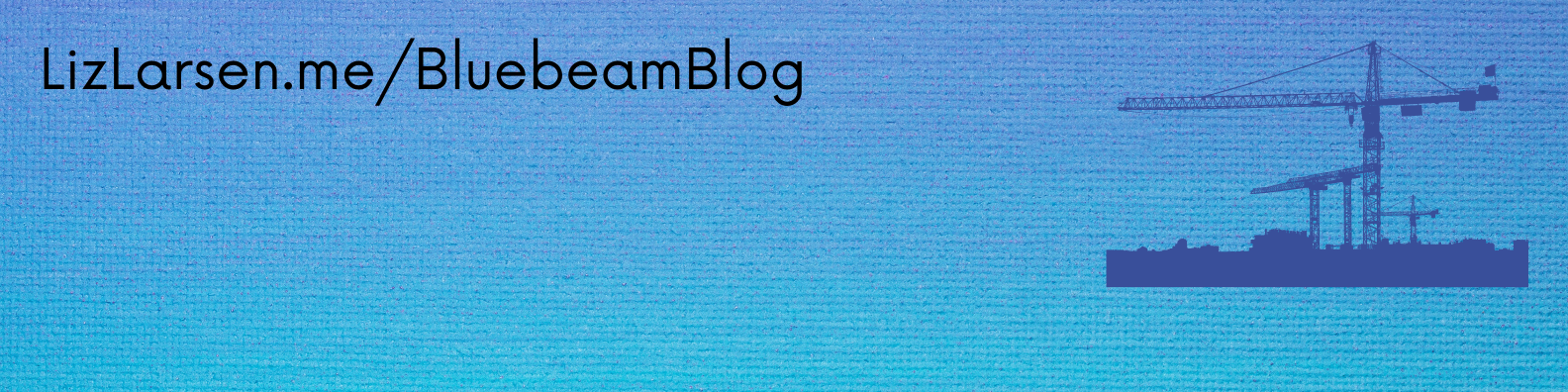
Liz Larsen
Member
Forum Replies Created
-
Points: 4,968Rank: UC2 Brainery Orange Belt IIII

I brought it into my favorite JavaScript syntax checker, https://jshint.com, and it showed me that there are indeed some syntax errors.
Take a look and see if you can figure out where you’re missing brackets and whatnot. I suggest maybe download a free text editor meant specifically for coding, either Sublime Text or Notepad++. Either of these tools will let you see which brackets match, kind of like when you’re editing an Excel formula and it highlights the corresponding parenthesis.
If you still can’t figure out, let me know and I’ll dig a little deeper. (I’m currently at work where I don’t have access to my coding software.)
-
Points: 4,968Rank: UC2 Brainery Orange Belt IIII

Welcome! We’re glad to have you 😀
-
Liz Larsen
MemberApril 26, 2023 at 8:58 am in reply to: Looking for training/help to add a form field to a custom stampPoints: 4,968Rank: UC2 Brainery Orange Belt IIII
So you want to paste a stamp into a form field?
I’d be remiss if I didn’t ask why? What’s the purpose of having it in the form field?
I ask because it’ll help me understand your process and whether JavaScript is the right course of action.
-
Points: 4,968Rank: UC2 Brainery Orange Belt IIII

Oof. That’s a simple question without a simple answer.
I have three pieces of feedback. Here’s the TL;DR:
- Don’t think one explanation is enough.
- Encourage your team to hold each other accountable.
- Have a clear, well-thought-out procedure. Preferably, the procedure is written down and saved where everyone can easily find it.
Here’s the longer explanation, for those who don’t mind reading my ramblings.
- Don’t think one explanation is enough. Learning Bluebeam is a journey. My direct supervisor has seen my “tips and tricks” presentation like 4 or 5 times now. She says she picks up something new every time, even though my presentations are virtually identical. We can only process so much data at once. And sometimes we need to experiment with the things we learned, go back, view the lesson again, and because of our newly gained experience we have the right mindset to add on top of it. So, schedule a lunch and learn or something similar, teach them the very basics of using the tools. Give them maybe a month to start implementing and to process, then do another lunch and learn where you briefly go over it again, but expand on the nuances.
- Encourage your team to hold each other accountable. This one kinda sucks sometimes, not gonna lie. Liz long-winded anecdote time™: a few years back, when I worked at the firm who taught me Bluebeam. I started getting a little lax with one of our procedures. When we were collaborating on drawings with other people, everything went in Session. No exceptions. We did this to have that “single source of truth”, preventing questions about where information was stored. I received an email from an architect that had very clear instructions. To put the info in Session, I’d basically have to re-create what they already wrote. I figured it’d be quicker to just forward the email to my drafter with the direction to make sure he picked it up next time he was in session. He said, “No. I’ll only pick it up if I see it in Session.” At the time, it made me kinda angry. I thought he was being pedantic, which he was a little bit. But I also needed the reminder and I needed someone to help me follow-through with our standards.
- I don’t need to expand on this one.
-
Points: 4,968Rank: UC2 Brainery Orange Belt IIII

I forgot to add that I have Revu 21 Complete.
For a breakdown of features based on subscription level, see this link.
-
Points: 4,968Rank: UC2 Brainery Orange Belt IIII

Oh hey there, check out the 4th item on this list.
-
Liz Larsen
MemberMarch 16, 2023 at 2:54 pm in reply to: Bluebeam Tips & Tricks – Filling in the Gaps Live WebinarPoints: 4,968Rank: UC2 Brainery Orange Belt IIII
Thanks guys <3
It makes me feel warm and fuzzy inside when I hear that my presentations or website helped someone. I appreciate your kind words 😊
-
Points: 4,968Rank: UC2 Brainery Orange Belt IIII

This is from 2021, so I’m not sure if it’s accurate. But it looks like it’s available in the settings within Sharepoint.
-
Liz Larsen
MemberApril 28, 2023 at 6:01 pm in reply to: Looking for training/help to add a form field to a custom stampPoints: 4,968Rank: UC2 Brainery Orange Belt IIII
Maybe either a dynamic or an interactive stamp are what you want? I’m still not 100% sure of the workflow you wish to achieve.
There are several videos on YouTube about how to create dynamic stamps. I think this one will get you started:
Interactive stamps actually have a dialog box popup so the user can enter information. They’re a little more complicated to create. Below is a link to the Bluebeam website where you can see written instructions and download example files. The 2nd link is a YouTube video I did with ATG describing the ins and outs of creating these stamps.
- https://support.bluebeam.com/articles/how-to-add-and-edit-interactive-stamps/
- https://www.youtube.com/watch?v=mMbl02GiUjw&t=681s&ab_channel=ATG
I hope that helps!
-
Points: 4,968Rank: UC2 Brainery Orange Belt IIII

I have also had no luck when trying to modify trust settings (in previous projects, I haven’t tried recently).
-
Points: 4,968Rank: UC2 Brainery Orange Belt IIII

Hopefully that API expansion is coming soon and is not a let-down.
Yeah….. My optimism on this has lowered over the past several weeks.
-
Points: 4,968Rank: UC2 Brainery Orange Belt IIII

I’ll have to take a look at this over the weekend.
I do agree with you that manipulating hyperlinks is not a function that Bluebeam has allowed with their JavaScript API. I like your workaround to use buttons, but it’d be nice to just straight be able to insert hyperlinks.
-
Liz Larsen
MemberApril 26, 2023 at 11:15 am in reply to: Looking for training/help to add a form field to a custom stampPoints: 4,968Rank: UC2 Brainery Orange Belt IIII
Agreed. Knowing where you’re starting from plus a very clear illustration of where you wish to end are key to giving you the best solution.
-
Points: 4,968Rank: UC2 Brainery Orange Belt IIII

If you feed them, they will come.
-
Points: 4,968Rank: UC2 Brainery Orange Belt IIII


