
Troy DeGroot
Member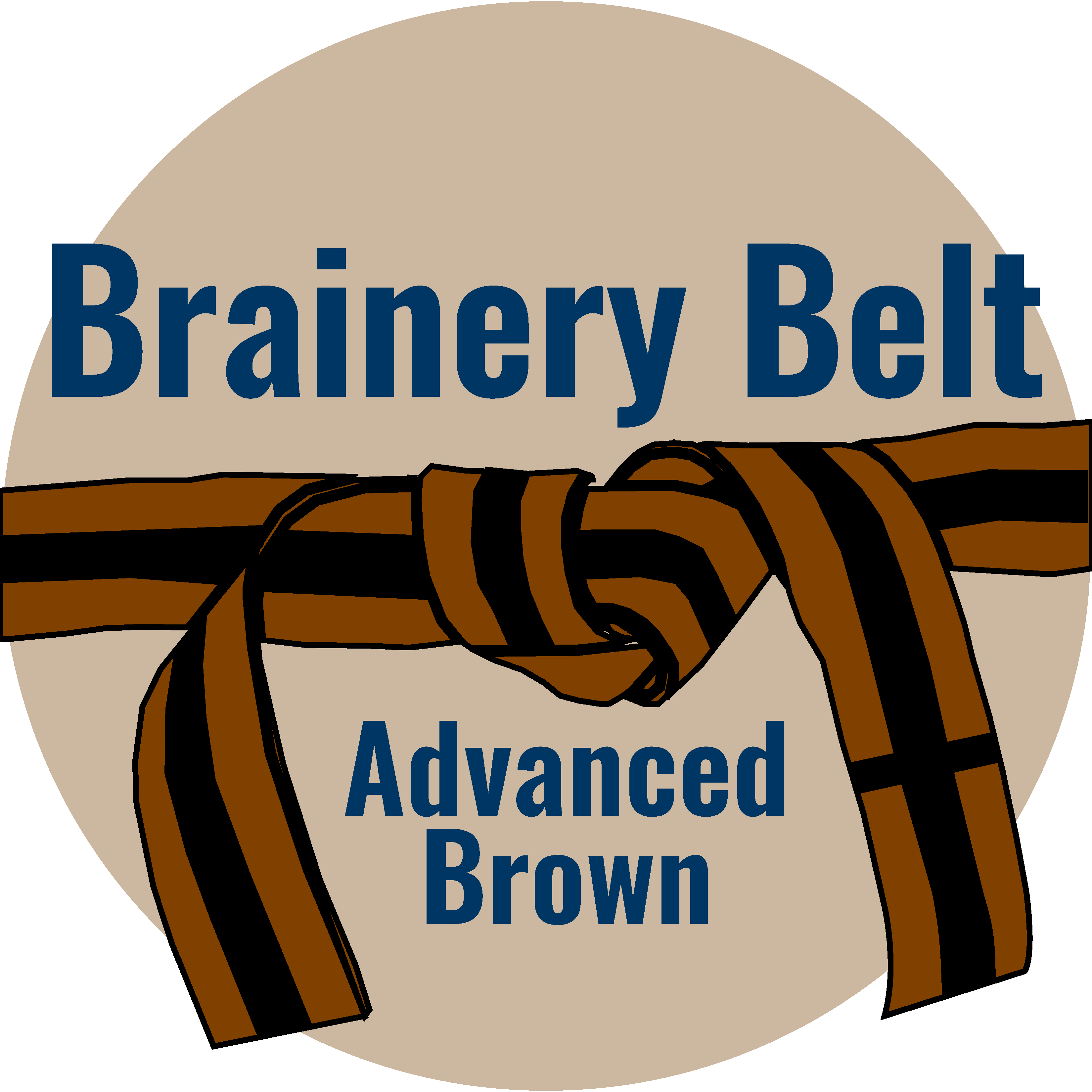
Forum Replies Created
-
Points: 28,107Rank: UC2 Brainery Advanced Brown Belt I

I like to simply use the Markups List summary. I also like to hyperlink each RFI document to the markup so they are quickly accessible from the drawing.
-
Troy DeGroot
MemberNovember 17, 2022 at 12:05 pm in reply to: Installed the latest Bluebeam version 20.2.85 hotkeys don’t workPoints: 28,107Rank: UC2 Brainery Advanced Brown Belt I
@ChrisRiley If your main tool is just a rectangle highlighter you could create that and save it to My Tools. this way it will apply a number shortcut key for you.
-
Troy DeGroot
MemberNovember 16, 2022 at 9:26 am in reply to: Installed the latest Bluebeam version 20.2.85 hotkeys don’t workPoints: 28,107Rank: UC2 Brainery Advanced Brown Belt I
Sadly, I’m still holding off upgrading from 20.2.70. I don’t use very many hotkeys because my students basically never see my keyboard, but I have noticed over several versions the basic shortcuts don’t work. “G” for snapshot is one I use a lot because it’s so deep in the menu.
The help menu disappearing seems like a show-stopper for me. I go through all the menus in my Baseline Basics course and hate it when I run into surprises.
-
Troy DeGroot
MemberNovember 8, 2022 at 9:08 am in reply to: Video – Debugging JavaScript for Bluebeam in a Digital DashboardPoints: 28,107Rank: UC2 Brainery Advanced Brown Belt I
Love it @lizlarsen Thanks for sharing! Don’t underestimate the value of your “mistakes” in the video. Showing things break and how to fix them has way more value than everything working and not knowing why.
Maybe my bias toward multiple pages in a Dashboard rather than scripting layers is actually my lack of JavaScript comprehension. 🤣
-
Points: 28,107Rank: UC2 Brainery Advanced Brown Belt I

I’m really pulling at straws here, but if you go to the Hyperlink Panel you could Edit Action and paste the Root folder into the front of the path…. For each one… I know….
Maybe there could be a script for that @lizlarsen
-
Points: 28,107Rank: UC2 Brainery Advanced Brown Belt I

This is great Doug, the only thing I might add is once you have the markup placed, right-click > Edit Action and link the actual change order document. Makes for a more visual file cabinet.
-
Points: 28,107Rank: UC2 Brainery Advanced Brown Belt I

@Doug McLean What are you trying to automate? I’ve seen lots of digital dashboard strategies, here is what I’ve always done:
- Create a template project folder structure, Saved on your network.
- Save the Template Dashboard in the root directory of that project.
- Create all the links, and make sure all your links are set to Relative.
- When a new project comes in, make a duplicate where you save your project data, whether that’s a network location or Studio Project. All the paths should remain if you move the entire thing together.
I saw a video a year ago using javascript to turn layers on/off on a dashboard. I didn’t really understand why they took that approach. It’s a lot easier to create several pages that look different, than to script hiding things on one page.
I’d love to hear what ideas you guys picked up from @mechave presentation. Digital Dashboards are one of my favorite things to do in Bluebeam.
-
Points: 28,107Rank: UC2 Brainery Advanced Brown Belt I

@David Cutler I’ve built tools for siding trim where I round each run to the next 12′ so we’re always using full-length pieces. this way my total is a reflection of each instance being rounded, rather than just the rounded total. This might generate more waste in this case, but in reality, the installers are not rummaging around the ground looking for a scrap that fits. Just a different approach to think about.
-
Points: 28,107Rank: UC2 Brainery Advanced Brown Belt I

Sorry I didn’t get to this sooner, thanks for posting the answer for everyone. Appreciate you Doug!
-
Points: 28,107Rank: UC2 Brainery Advanced Brown Belt I

Right there with you David. $10 mouse from Target. and brace yourself, it’s Bluetooth! 😁
-
Points: 28,107Rank: UC2 Brainery Advanced Brown Belt I

I usually just chalk it up as waste. You could easily have a count for doors in a Space and remove them (Total Wall Area – (Standard Door Area * Count)). Windows would need to be a little more detailed as they are all over the place with sizes.
-
Points: 28,107Rank: UC2 Brainery Advanced Brown Belt I

I get asked all the time if there’s a way to remove the door from the wall area. 😂
-
Troy DeGroot
MemberNovember 8, 2022 at 7:24 pm in reply to: Video – Debugging JavaScript for Bluebeam in a Digital DashboardPoints: 28,107Rank: UC2 Brainery Advanced Brown Belt I
Telling isn’t teaching. Good choice, and very well done.
-
Points: 28,107Rank: UC2 Brainery Advanced Brown Belt I

Thanks @David Cutler
There are some great users here in the community. Don’t be afraid to ask your questions and share examples here in the Brainery.
-
Points: 28,107Rank: UC2 Brainery Advanced Brown Belt I

You might convince me @lizlarsen we’ll see. 🤣
