
Vince
Member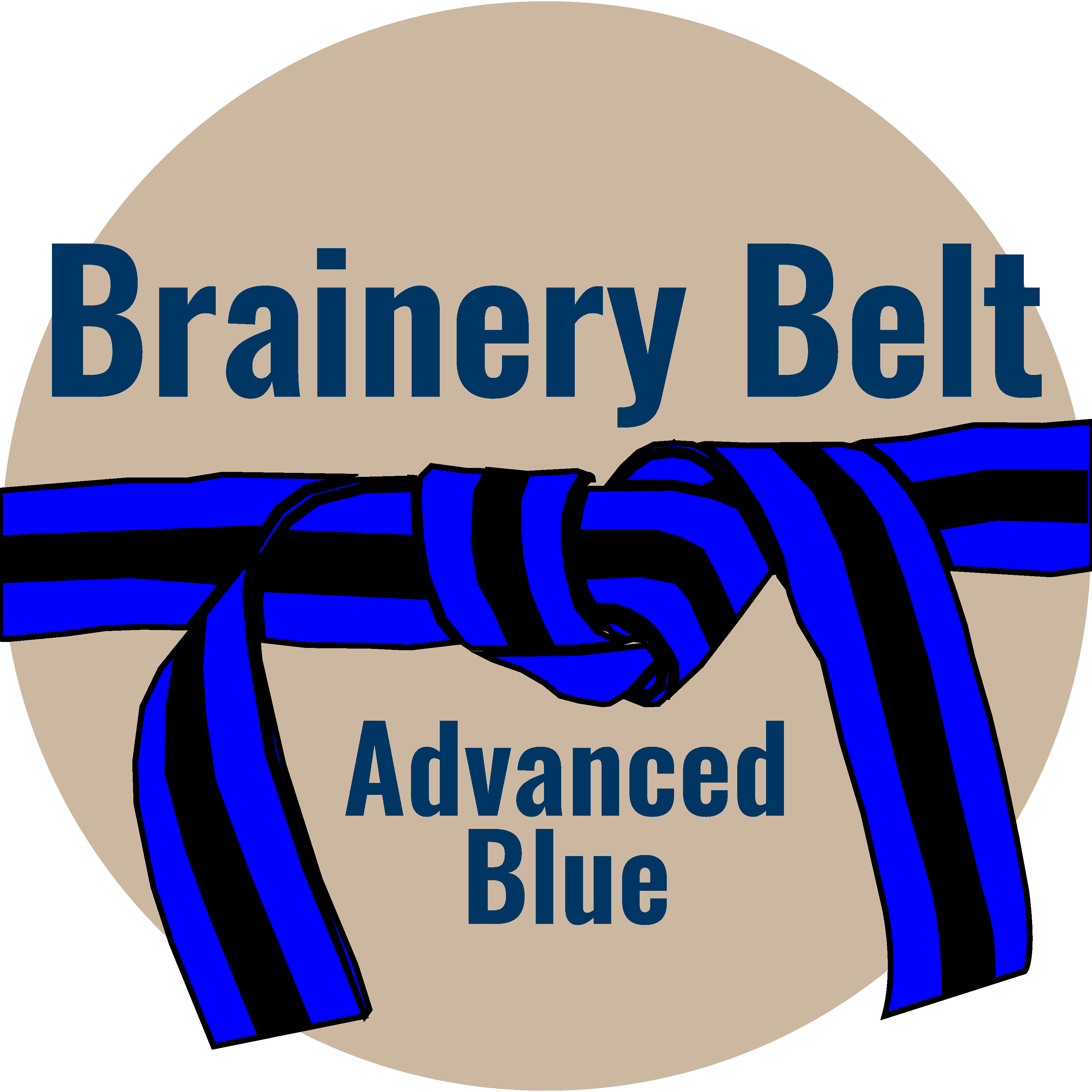
Forum Replies Created
-
Points: 15,406Rank: UC2 Brainery Advanced Blue Belt

It appears like you are trying to use more than just the summary measure and subject in Excel. In this case the best thing to do is to not use Quantity Link and instead export your entire Markup List to a csv file and then import that into your Excel spreadsheet. This way you can use all of the data.
In Excel, set yourself up a Table for pasting the information from the CSV file and then have all of your other sheets set up ready to use this information. I’ve posted on here about the different levels of information you can get from the exact same Markups – this also has a section on how using Quantity Link can have issues.
Once you get into Excel, you can use a feature called Power Query to automate some of the process.
-
Points: 15,406Rank: UC2 Brainery Advanced Blue Belt

Unfortunately, I’ve not really tried using it for anything much more than the usual Doug. So, my most ‘unusual’ is using the column associated with the colour of the text to make my valuation sheet in Excel work with dates being associated to the colours.
-
Points: 15,406Rank: UC2 Brainery Advanced Blue Belt

Great practice Don – got to love the offset lines! 😀
-
Points: 15,406Rank: UC2 Brainery Advanced Blue Belt

I have an issue with reappearing layers too Roye. But mine reappear if I undo a linear markup – areas are fine though.
I’ve reported this only to be told that Bluebeam can’t recreate the issue and so I need to uninstall then reinstall Revu – I haven’t done this yet.
-
Points: 15,406Rank: UC2 Brainery Advanced Blue Belt

You could create a template grid to overlay the room with. Place a second markup with some kind on the centre point then align the centre points. Then you can markup all of the full tiles required.
-
Points: 15,406Rank: UC2 Brainery Advanced Blue Belt

You really don’t need the Power Automate part.
If you update something in Revu then just export the markup list to the csv file.
Then with Power Query you can set it up to find the csv file so, all you have to do is press refresh and you’re done.
So this is all done in a couple of seconds – literally.
-
Points: 15,406Rank: UC2 Brainery Advanced Blue Belt

I’ve never used Power Automate. If you use Power Query, then this can pull in the information from a CSV file which means if you export from Revu you don’t even have to open the CSV file to get everything to work.
Power Query will also let you do various manipulations, etc. with the info from the Markup List.
-
Points: 15,406Rank: UC2 Brainery Advanced Blue Belt

I’m wondering what I saw now David and Nic – or should I say what I think I saw!!!
-
Points: 15,406Rank: UC2 Brainery Advanced Blue Belt

I don’t have the imperial measurements on my computer here, but I thought that you could just do a custom number format in excel similar to when you do dates and times e.g. dd mmm yyyy. I’m sure I saw an example of someone doing this with feet and inches in which case you shouldn’t need a formula.
-
Points: 15,406Rank: UC2 Brainery Advanced Blue Belt

Hi Jeremy. When you first create a custom scale, you should also have the option to add it as a preset. If you have already created the scale, go to a sheet using that scale and then click on the scale and then, once again, in the dialogue box that pops up you should have the option to add it as a preset.
-
Points: 15,406Rank: UC2 Brainery Advanced Blue Belt

If you create a grid template, you can centre this to the centre of the room and you can also rotate it as necessary.
-
Points: 15,406Rank: UC2 Brainery Advanced Blue Belt

This formula can be used to work out the revised area: –
(ceiling(Width / 4) * 4) * (ceiling(Height / 2) * 2)However, this relies on the markup being the correct orientation and also being a rectangle or square.
If the room is an irregular shape, then I can only see using a template grid as being the way to work out exactly how many whole tiles are required.
Edit: – You could also add “/8” at the end of the above formula to get the number of whole tiles..
-
Points: 15,406Rank: UC2 Brainery Advanced Blue Belt

My initial thoughts on this go along the lines of: –
Say you are working with 2.400×1.200m sheets with the grain running longwise and you are completing panelling with the grain running vertically.
Firstly, I would take the length of each markup and divide it by 1.20 then round it up to the next whole number (a).
Second, take the height and divide it by 2.40 then round this down to the previous whole number (b).
a x b gives the number of whole sheets.
Then with the remainder of the height, add 100mm to allow for cuts and then round this figure up to quarter sheet sizes i.e. 0.60m (c), 1.20m (d) and 1.80m (e).
Multiply all of these by b to get the number of pieces required.When you have all the different panels measured and calculated as above go through the following steps.
Then take the number of d pieces and divide by 2 then round up to the next whole number. Add this to the number of whole sheets.
Pair up pieces c and e to work out the next lot of whole sheets.
Then, if there is a remainder of e pieces then add that figure to the number of whole sheets.
However, if there is remainder for the type c pieces instead then, take this number and divide by 4 then round up to the next whole number to add to the number of whole sheets.Hope that rambling makes sense! 😆
-
Points: 15,406Rank: UC2 Brainery Advanced Blue Belt

Hi Troy.
I know what you mean about which side of the line to offset to – I typically markup from left to right on the screen so my markup for a stone head to a window is offset to the opposite side to that of the stone cill. However, I have copied a couple of tools and they have the wrong offset so I need to go back and reverse those.With regards dealing with different scales, if you are jumping from a 1:50 drawing to a 1:100 then you just need to half the line thickness.
I try to keep the tools using ‘standard’ widths so I can quickly go into the toolboxes and adjust all the line widths if I am going to be working on a large number of drawings.
-
Points: 15,406Rank: UC2 Brainery Advanced Blue Belt

Both great ideas David.
I’ve actually already got a couple of template toolchests – one for the storey heights of buildings and the other for internal wall opening sizes as below.The latter will need filling out at the start of each project as the ‘standard’ opening sizes change on every project e.g. a standard width for a window always used to be 1200mm but now they are drawn as 1200mm, 1210mm, 1248mm and 1250mm – it’s very frustrating from a measuring point of view but even worse for the guys on site as they are not working to full or half brick sizes a lot of the time. Populating the toolbox to cover all the different sizes used might just become a bit too messy.
The other trick that I have found is to use the polyline sketch to scale tool to make a 3-sided shape. If you use this, then you don’t have to worry about which layer is at the front when you do your cutout.

