
Troy DeGroot
Member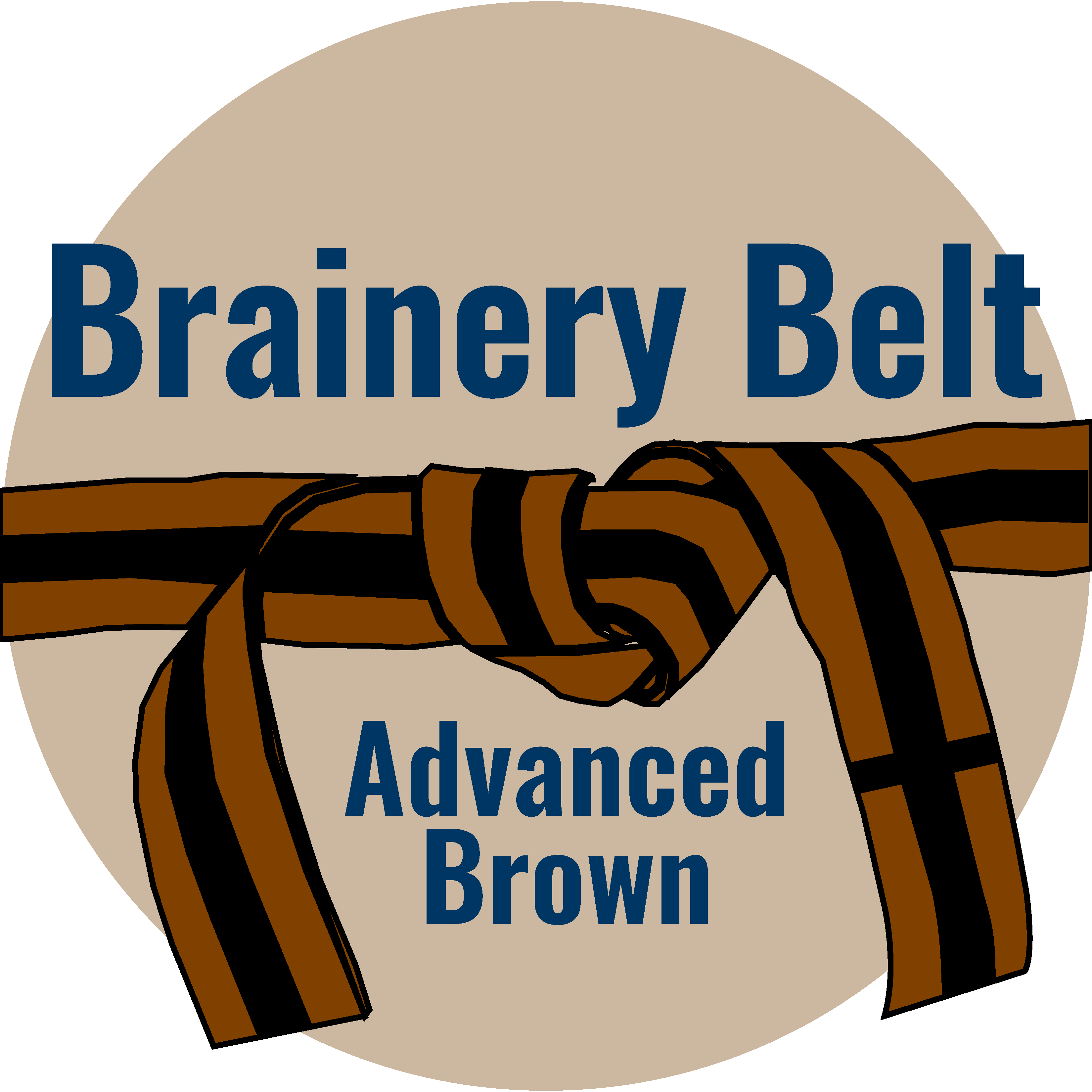
Forum Replies Created
-
Points: 27,996Rank: UC2 Brainery Advanced Brown Belt I

@BBUser2021 I’m curious if you made any progress on this as well. Thinking from a software point of view, I’ve always thought if we edited the values of markups outside of Bluebeam, how would Bluebeam know where to make the adjustment to the markup. Given the new value, do I extend the markup from the start end or the end, and how do we know what degree and direction to extend.
What you’re working on here is pretty cool and I would love to see it work if you make progress. I would reach out to the support team or maybe even the developers through the beta to ask your questions. I would think they would be interested in implementing this ability in a future release.
-
Points: 27,996Rank: UC2 Brainery Advanced Brown Belt I

So when you hold your Shift key it doesn’t allow you to add or remove the grips from the perimeter? Seems odd, like a shutdown, restart, unplug, spin in your chair three times kind of IT issue. I’m not sure what would cause that.
-
Points: 27,996Rank: UC2 Brainery Advanced Brown Belt I

Sorry for the slow response @Vince it’s been crazy busy and now traveling all week. I like to create the folder structure and Set before I upload to a Studio Project. Mapping to the folder structure is easier on your network because it’s mostly muscle memory.
-
Points: 27,996Rank: UC2 Brainery Advanced Brown Belt I

In the Sets pulldown menu, you should see Select Latest Revisions. does that not give the results you’re looking for?
-
Points: 27,996Rank: UC2 Brainery Advanced Brown Belt I

@matt-hackman Have you tried the export to Excel or Word functions under the File menu? You can draw a region around a drawing schedule and export it directly to Excel. Maybe this would help?…
-
Points: 27,996Rank: UC2 Brainery Advanced Brown Belt I

YES, what an amazing country we live in. Hope everyone had a safe holiday weekend. I’m close enough to Canada, I took Friday and Monday off. 😂
-
Points: 27,996Rank: UC2 Brainery Advanced Brown Belt I

Awesome @David Cutler glad you’re in the group and all the contributions you provide. We’re all busy and your willingness to help out in the group does not go unnoticed.
-
Points: 27,996Rank: UC2 Brainery Advanced Brown Belt I

Awesome tip @dhwalkellc Thanks for being in the group and sharing!
-
Points: 27,996Rank: UC2 Brainery Advanced Brown Belt I

Great question @kbolen16 Java is not my expertise, but I really hope to learn from the group on this one. I know in the template javascript tools are more geared toward document management. There are no text search codes.
-
Troy DeGroot
MemberJune 29, 2022 at 1:15 pm in reply to: QR Codes or NFC links to drawings in BB Projects?Points: 27,996Rank: UC2 Brainery Advanced Brown Belt I
@mep-bim does it need to be a QR code, or can a markup or button just open the file or website? I guess I’m a little unclear on what’s needed. Can you run through the process with examples? Now you have me curious!
-
Points: 27,996Rank: UC2 Brainery Advanced Brown Belt I

@apssales I wasn’t able to see the image, but there are only a couple of places a Comments column can show up.
- Markups List. I doubt this the one your’re having trouble with, but go to the Markup List pulldown menu in the upper left corner of the Markups List, go to Columns and uncheck the Comments. This will hide them.
- ToolSets. Pretty sure this is what you want to hide, just like so many other users. unfortunetly we cannot remove this or reorder the columns within the toolsets. Because there are automated fuctions to import excel to quickly create tool symbols, these are not editable.
Not the answer you’re looking for, but now you know.
-
Troy DeGroot
MemberJune 24, 2022 at 11:15 am in reply to: Switching from OST to Bluebeam – QuestionsPoints: 27,996Rank: UC2 Brainery Advanced Brown Belt I
Great question @johnseidenberggmail-com thanks for joining the group.
I don’t know that I have a perfect answer, but here are some ideas.
I’ve used Spaces in the past to assign markups to a level or area of a plan, this would work if you grouped all your markups on one level and imported them onto all the other level sheets. But, I know this isn’t your goal. You would have to update each level markup if there were chances.
Another thing I’ve done is create a custom column in the markups list called “# Thus” so I can enter how many of the same assembly there are. Then create a custom column to build a formula for your “totals * # Thus” to get the grant total. Again, not the answer you’re looking for.
sorry for the late response, I hope these idea inspire some ideas. keep us posted.
-
Points: 27,996Rank: UC2 Brainery Advanced Brown Belt I

I’ve built tools for customers before who wanted to round each length to the pipe length, then total after that. It makes sense so you don’t end up with (30) 1′-0″ sections pasted together for the last section. Like always, start with the end in mind, in this case, how materials are purchased.
-
Points: 27,996Rank: UC2 Brainery Advanced Brown Belt I

Great idea with the flattened markup @TPERRY21
You’re right that Dynamic Fill doesn’t recignise the linework of markups until they are flattened.
Thanks for adding to the group and taking the time with the steps!
-
Points: 27,996Rank: UC2 Brainery Advanced Brown Belt I

Turns out I didn’t save my tool after I created it. 🤣 I need to recreate it and will share it.
